Description
Question: 1. If my phone is not a thunderbots type c phone, how can I use it with a portable monitor?
A: Only mobile phones with a Type-C interface that supports Thunderbolt 3 or higher can connect to the monitor.
Question: 2. If my laptop is not a Thunderbots Type C phone, how can I use it with a portable monitor?
Answer: Usually all laptops have HDMI compatible ports or DP ports for extended screen connections. So just connect our monitor with HDMI compatible. You also need to use a Type-C cable to connect the monitor for power supply.
Q: 3. How to connect a portable monitor to Nintendo Switch without a dock?
Answer: You can connect the switch and monitor in three steps.
First: Remove the switch controller; Second: Connect the monitor’s Type C PD charging port to the SWITCH charger; Finally: Use a type c to type c cable to connect the switch and the monitor’s Type C data port.
Q: 4. How to connect the portable monitor with my PS4/PS5/Xbox One/TV box/Mini PC?
A: All these devices connect to the monitor via an HDMI compatible connection. First: Power through the monitor and the included charger (connect to the type c PD port); Second, use a Mini HDMI compatible to HDMI compatible cable to connect the device and monitor.
Additional information
| Weight | 1.8 kg |
|---|---|
| Dimensions | 40 × 26 × 6 cm |

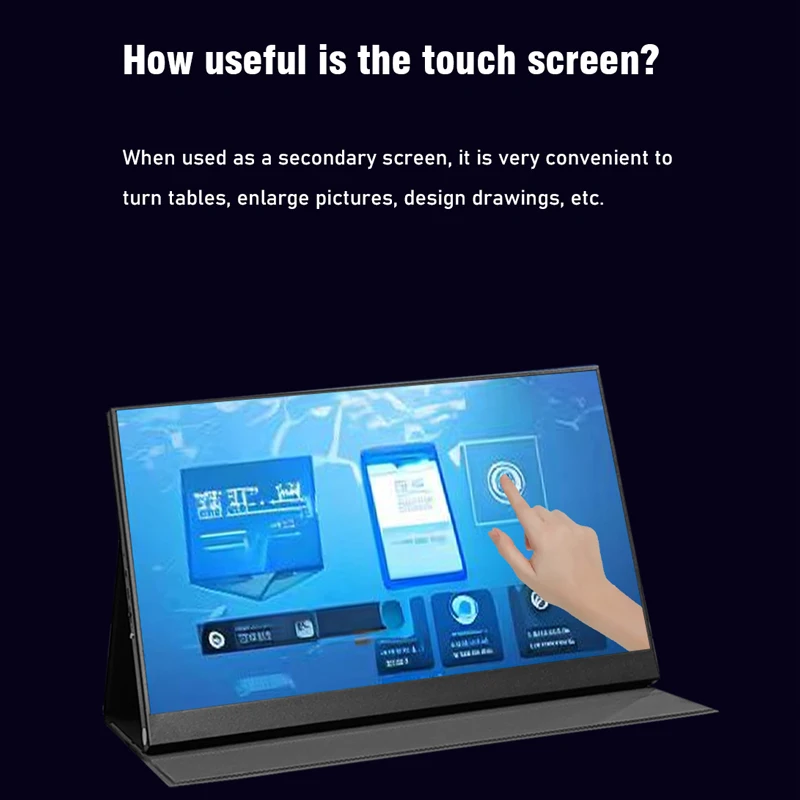
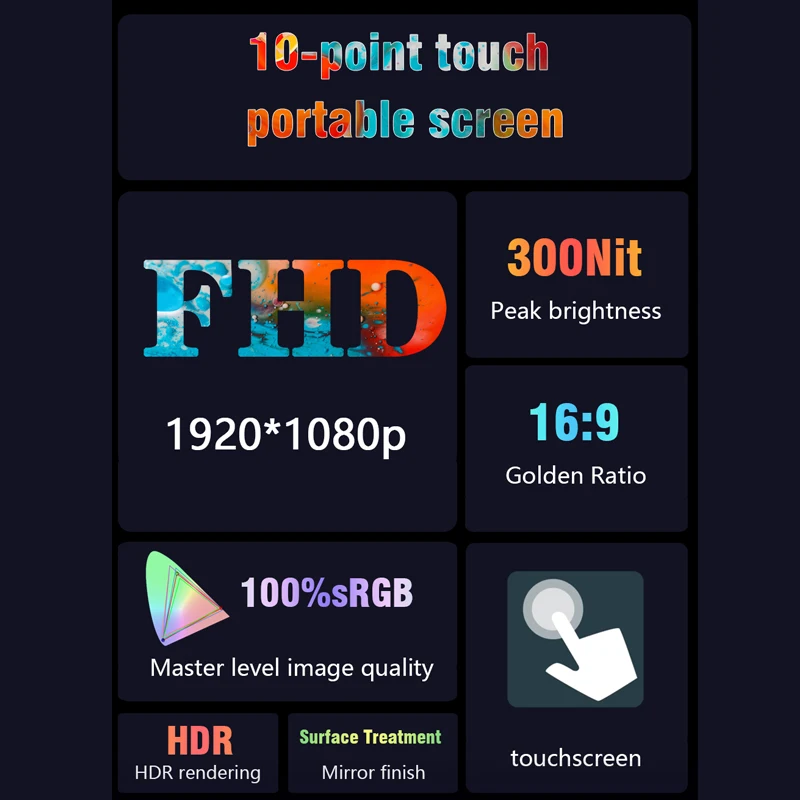



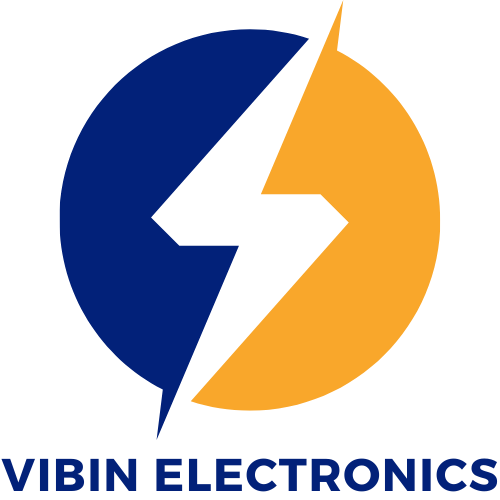
Reviews
There are no reviews yet.